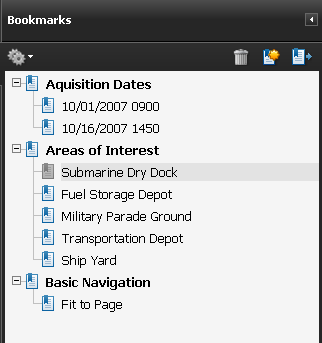It is often overlooked that a
GeoPDF file can be placed on a web server and viewed in a browser. The
TerraGo Toolbar also works in this environment which means that you still get all the great functionality in a web browser as you would on the desktop. This includes the coordinate display in MGRS, USNG, UTM, State Plane, etc..., the advanced measurement tools and the GeoTool used to connect the PDF to other applcations.
Integration with Google Earth is easy because once a map book is created from
Composer for Acrobat, you may use the KML file that is generated in the process to view your map book contents directly in Google Earth. If your GeoPDF files are stored on a web server, anyone with access can view your data over the web.
To test for yourself, create a map book from your data set and use the KML that is generated from the process to launch Google Earth...

Zoom in to one of your tiles or search for an address and find the closest pushpin to select.
Launch the GeoPDF directly in Google Earth to get the best of both worlds! You get everything Google has to offer as well as all the attribute data from your data set as its stored in the GeoPDF file.

Use the Adobe search capabilites in the GeoPDF file to search for attributes from your own data. To get more information than what you have stored in your file attribute table browse through the Google archive of street view data, traffic, weather, etc...

Finally, extend the GeoPDF interaction with Google Earth with the help of
Adobe Live Cycle and GeoJavascript. With these workflow enhancement tools, you are able to add custom context menu options to the GeoTool in the TerraGo toolbar and also enable the file for direct KML support between the file and Google Earth.
Labels: GeoPDF, Google Earth, Live Cycle