How to remove NO DATA pixels from your map series
A very common issue in working with orthophotography and satellite imagery is that once the final image product has been created, there is often a fair amount of collar data (NO DATA) pixels in the image. This is caused by the inherent rotation that is applied to the image when resampling each pixel in the orthorecification process. Anyway, there is no easy way to completely delete these pixels from your imagery but there are work arounds when playing in the PDF space. Please observe the NO DATA pixels in the image below.
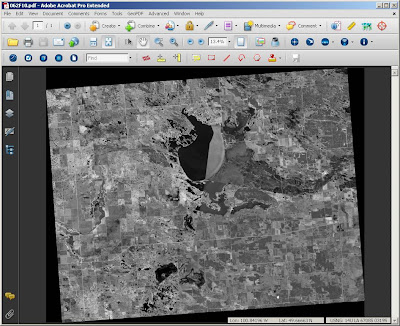 If there is no method of blending or cut line editing that takes place as part of a preprocessing step, these pesky pixels appear to overlap the areas with good "image" pixels when mosaicking adjacent tiles together. Observe the map that was stitched together using TerraGo's Map Assembler.
If there is no method of blending or cut line editing that takes place as part of a preprocessing step, these pesky pixels appear to overlap the areas with good "image" pixels when mosaicking adjacent tiles together. Observe the map that was stitched together using TerraGo's Map Assembler.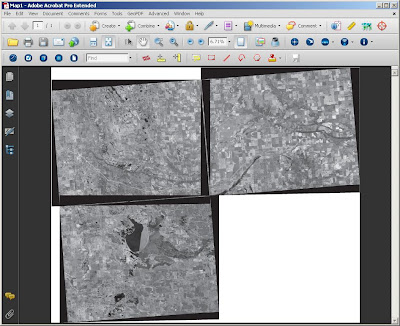
To fix this, we have to modify the neatline for each GeoPDF which will force the map canvas to cover only the image extent so that Map Assembler can stitch it together properly. Please see the before and after snap shots of the edited neatline.
 |  |
Labels: Map Assembler, No Data


4 Comments:
Another option with most imagery types is to stitch geoPDFs together using the Map Assembler with the blend method called Lighten. It works well when there is no other cartographic-type data in the map like a scale and legend.
3:37 PM EST
Thanks! You're right that in most cases you can set the blending method to "lighten" which will help get rid of the NO DATA values when assembling a series of files. To do this, you will need to adjust the properties for each file that is getting assembled.
9:56 PM EST
Is the Lighten method any less labor intensive than the neatline method?
11:28 AM EST
Yes the lighten method is much easier/faster as long as you are working with imagery. You will, however, see artifacts from the blending if you mosaicking something like the USGS topographic maps which have data outside the map frame like the scale and legend.
Adam
11:40 AM EST
Post a Comment
<< Home